TeraCopy 3.0
Information
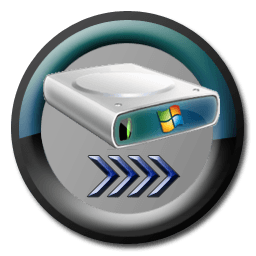
Categories: System Utilities
License: Freeware
Language: English
OS: Windows All Version
Developer: Code Sector
License: Freeware
Language: English
OS: Windows All Version
Developer: Code Sector
Share Me:
Description
TeraCopy Is A Compact Program Designed To Copy And Move Files At The Maximum Possible Speed, Providing The User With A Lot Of Features:
- Copy Files Faster. TeraCopy Uses Dynamically Adjusted Buffers To Reduce Seek Times. Asynchronous Copy Speeds Up File Transfer Between Two Physical Hard Drives.
- Pause And Resume File Transfers. Pause Copy Process At Any Time To Free Up System Resources And Continue With A Single Click.
- Error Recovery. In Case Of Copy Error, TeraCopy Will Try Several Times And In The Worse Case Just Skip The File, Not Terminating The Entire Transfer.
- Interactive File List. TeraCopy Shows Failed File Transfers And Lets You Fix The Problem And Recopy Only Problem Files.
- Shell Integration. TeraCopy Can Completely Replace Explorer Copy And Move Functions, Allowing You Work With Files As Usual.
- Full Unicode Support.
Changelog
- 0000049: Unable to copy files – Error in overlapped reading
- 0000044: Drag and Drop from 7-Zip File Manager causes Unable to Access error
- 0000043: Checksum file saved in the wrong path
- 0000041: When started after install, error occurs.
- 0000047: Crash at the end of each copy
- 0000034: Make the expanded Views pinnable
- 0000033: Improved Destination File Dialog
- 0000042: No checksum verification when moving files
Related Software
Submit Review
Latest Version
Popular Software Today
Category
Search Terms
TeraCopy
teracopy 2.22
teracopy 2.22 fr
teracopy 2.22 download
download teracopy from filehippo.com
teracopy 2.22 pro gratis dengan key licence
teracopy 2.27
teracopy filehippo
teracopy for mobile9
teracopy file hippo
teracopy free download with serial key filehippo
teracopy دانلود
teracopy download filehippo
peperonity teracopy pc software
mobile9 teracopy
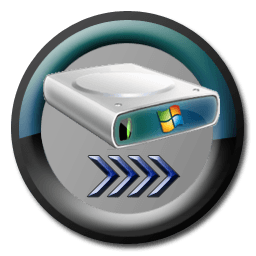 TeraCopy 3.0
TeraCopy 3.0 Process Lasso Portable 9.0.0.286
Process Lasso Portable 9.0.0.286 SmartFTP 9.0.2841 (32-bit)
SmartFTP 9.0.2841 (32-bit) EMCO Malware Destroyer 8.2.25.1140
EMCO Malware Destroyer 8.2.25.1140 K-Lite Codec Pack Update 14.4.1
K-Lite Codec Pack Update 14.4.1 OneDrive 18.172.0826.0010
OneDrive 18.172.0826.0010 PRTG Network Monitor 17.3.33.3251
PRTG Network Monitor 17.3.33.3251 MAME 0.186b (64-bit)
MAME 0.186b (64-bit) McAfee Stinger 12.1.0.2235
McAfee Stinger 12.1.0.2235 KMPlayer 4.2.2.9
KMPlayer 4.2.2.9