GoodSync Pro 10.9.9.7
Information

License: Shareware
Language: English
OS: Windows All Version
Developer: Siber Systems Inc
Description
GoodSync Is An Easy And Reliable File Backup And File Synchronization Software. It Is The Latest Software In A Series Of Highly Reliable, Easy-to-use Products From Siber Systems, The Makers Of RoboForm. It Uses An Innovative Synchronization Algorithm That Offers True Bi-directional Synchronization That Can Automatically Detect And Synchronize Creation, Deletion, And All Other Changes, Made By The User In Folders, Subfolders, And Files. GoodSync Is Much Faster Than Other Synchronization Programs And It Takes Less Memory. It Can Analyze A Job With 1M Files And Folders On Each Side In Less Than 10 Minutes On Only 500 Mb Of Memory. It Automatically Analyzes, Synchronizes, And Backs Up Your Emails, Precious Family Photos, Music, Contacts, Financial Documents, And Other Important Files Locally - Between Desktops, Laptops, Servers, External Drives, And Windows Mobile Devices, As Well As Remotely Through FTP, SFTP, WebDAV, And More.
Changelog
- gs-server UPNP discovery: many improvements in UPNP discovery, add SSDP monitoring.
- gs-server: Fixed issues in Dynamic Port bind, if preferred port is busy.
- gs-server Quota FS: multiple fixes in quota computation.
- Mediator: Fixed chaining of grants: (A, B) + (B, C) = (A, C): propagate all properties.
- Mediator: When creating Share, first make sure this is unique: ToUserId, ToCompId, ToFolderName.
- AutoClear: Do not go into Waiting for User, if AutoClear was performed.
- AutoClear: Show Tree when AutoClear is specified and we have Conflicts.
- Analyze + Sync: Fixed sync tree was not shown On Analyze+Sync when conflicts are present.
- Explorer + RDC: Move calling Remote Desktop from Bookmark List to Server context menu.
- Browse Dialog + Multi Select: Do not allow selecting folders from diffrent servers.
- Browse: If connecting to Server Root we have Home Folder, navigate to Home Folder instead (FTP, SFTP).
- More optimizations at compile time.
 GoodSync Pro 10.9.9.7
GoodSync Pro 10.9.9.7 Rufus 2.13.1079 Beta
Rufus 2.13.1079 Beta WinSCP 5.9.6
WinSCP 5.9.6 McAfee Stinger 12.1.0.2543 (32-bit)
McAfee Stinger 12.1.0.2543 (32-bit) PeStudio 8.81
PeStudio 8.81 Eclipse SDK 4.9.0 (64-bit)
Eclipse SDK 4.9.0 (64-bit)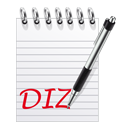 GetDiz 4.91
GetDiz 4.91 3DMark 2.4.4264
3DMark 2.4.4264 AnyDesk 5.5.2
AnyDesk 5.5.2 iTunes 12.6.0.95 (32-bit)
iTunes 12.6.0.95 (32-bit)