cFosSpeed 10.15 Build 2280 Beta
Information

Categories: Networking
License: Shareware
Language: English
OS: Windows All Version
Developer: CFos Software Gmbh
License: Shareware
Language: English
OS: Windows All Version
Developer: CFos Software Gmbh
Share Me:
Description
cFosSpeed Is A Network Driver, Which Attaches Itself To Existing Internet Connections. It Then Optimizes Data Transfer By Means Of Traffic Shaping. Traffic Shaping Is A Method For Optimizing The Internet Traffic. It Allows Maximum Speed While Ensuring Minimal Ping. You Can Use CFosSpeed With A Router And/or A DSL-modem Or Cable-modem. You Can Also Use CFosSpeed With Other Types Of Internet Access, Ie. Whenever You Already Have An Existing Internet Connection. CFosSpeed Supports A Wide Variety Of Connections, Like DSL, Cable, ISDN, UMTS, WIMAX Etc.
Features:
- cFosSpeed Prevents One Application (e.g. Sending Email) From Choking All Others, Like Telephone Calls, Chat, Etc.
- cFosSpeed Keeps Your Ping Times Low, So You Can Play Online Games And Download Files Simultaneously.
- All Important Data Packets Are Automatically Prioritized Over Unimportant Ones. With The CFosSpeed Program And Protocol Prioritization You Can Configure Your Applications Ideally And/or Add New Programs.
- Real-time Analysis Of Your Data: With The New Status Window You Can Easily Recognize Which Data Streams You Are Currently Transfering.
- cFosSpeed Runs With DSL, Cable, WLAN, CDMA2000, UMTS, WCDMA, Modem, ISDN, Broadband Mobile (2G / 3G).
Changelog
- ! Drivers are now signed by Microsoft, thus they should work even under the Anniversary Update of Windows 10, version 1607 (Redstone1). Plus they are signed by us with a EV certificate, so Windows SmartScreen always approves them as genuine.
- + Changed the dialogs from HTA to normal HTML. Since they are displayed in the normal browser, they are much faster now.
- + The "Add Program" feature in the program prioritization dialog now only takes .exe files, which are currently used for data transmission. This prevents a lot of .exe files entered into the prioritization which never actually transfer data. As a consequence you need to run the program which you want to prioritize in order to appear in the list.
- - Due to browser security, the IP blocklist in the dialog is now hard-coded to blocklist.txt in c:\programdata\cfos\cfosspeed. You can still use other names or directories if you change the user.ini file manually.
- - Switched to Visual Studio 2015 Update 3.
Related Software
Submit Review
Latest Version
Older Version
cFosSpeed 10.14 Build 2274
cFosSpeed 10.13 Build 2273 Beta
cFosSpeed 10.13 Build 2272 Beta
cFosSpeed 10.13 Build 2271 Beta
cFosSpeed 10.12 Build 2262
cFosSpeed 10.11 Build 2260 Beta
cFosSpeed 10.11 Build 2259 Beta
cFosSpeed 10.11 Build 2258 Beta
cFosSpeed 10.11 Build 2254 Beta
cFosSpeed 10.10 Build 2238
Popular Software Today
Category
Search Terms
cfosspeed 6.61 build 1891 x64
cfosspeed 8.01 build 1967 incl lincense
cfosspeed - 800 beta
cFosSpeed
cfosspeed 4 for 7 64 bit
cfosspeed.v6 .full free
cfosspeed-v406 64
cfosspeed registration wizard key
download cfosspeed para winxp32bits
how to add cfosspeed to add-ons in firefox
how to integrate cfosspeed to firefox browser
cfosspeed apk
avast setting in cfosspeed
hitman pro 3.5.9 build 130 free serial#q=hitman pro 3.5.9 build 130 free serial
n-track studio 6.1.2 build 2834 beta
 cFosSpeed 10.15 Build 2280 Beta
cFosSpeed 10.15 Build 2280 Beta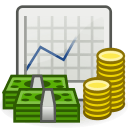 GnuCash 2.6.16
GnuCash 2.6.16 Free Download Manager 5.1.18 Build
Free Download Manager 5.1.18 Build Microsoft Malicious Software Removal
Microsoft Malicious Software Removal qBittorrent 3.3.7
qBittorrent 3.3.7 Internet Download Manager 6.28
Internet Download Manager 6.28 MAME 0.198b (32-bit)
MAME 0.198b (32-bit) Calibre 2.55 (Portable)
Calibre 2.55 (Portable) TSR Watermark Image 3.5.9.4
TSR Watermark Image 3.5.9.4 K-Lite Codec Pack Full 13.4.5
K-Lite Codec Pack Full 13.4.5